To use a Dewalt laser level, set it on a stable surface, turn it on, and adjust the height and angle as needed. Ensure the laser line is visible for accurate measurements and alignments.
The Dewalt laser level is a versatile tool that simplifies various tasks, such as hanging pictures, installing shelves, or leveling cabinets.
By following the straightforward steps provided in the user manual, you can benefit from precise and efficient results. Whether you are a DIY enthusiast or a professional contractor, the Dewalt laser level can enhance the precision and quality of your projects.
With its user-friendly design and dependable performance, this tool is a valuable addition to any toolbox.
Contents
Getting Started With Dewalt Laser Level
Welcome to our guide on how to use Dewalt laser level! Getting started with Dewalt laser level can seem intimidating at first, but with the right guidance, it’s a straightforward process. In this section, we will explore unboxing and setup, as well as understanding the different models available.
Unboxing And Setup
When you first receive your Dewalt laser level, it’s essential to unbox it carefully to ensure all components are present. The typical contents include the laser level itself, batteries or charger, and a user manual.
Once unboxed, setting up the device involves installing the batteries, calibrating the laser, and familiarizing yourself with the control features. Refer to the user manual for specific instructions tailored to your model.
Understanding The Different Models
Dewalt offers a range of laser levels, each designed for specific applications and user preferences. Some models may have additional features such as self-leveling, green laser technology, or Bluetooth connectivity.
It’s important to understand the differences between the models to select the most suitable one for your needs. Consider factors such as range, accuracy, and durability when choosing the right Dewalt laser level for your projects.
Calibrating Your Dewalt Laser Level
To calibrate your Dewalt laser level, first, ensure it is on a stable surface. Next, use the adjustment screws to align the laser accurately. Finally, check its accuracy by testing it against a straight edge.
Ensuring Accuracy
To ensure the accuracy of your Dewalt Laser Level, calibrating it correctly is crucial. Follow these steps:
Adjusting For Specific Applications
When using your Dewalt Laser Level for specific applications, adjust it accordingly to maximize its performance.
To calibrate your Dewalt Laser Level, ensure the equipment is placed on a stable surface. Check for any visible damage and make sure the batteries are fully charged.
Next, power on the device and let it self-level. Use the fine-tuning knobs to make any necessary adjustments until the laser is perfectly level.
Finally, perform a calibration check by measuring a known distance to verify the accuracy of the laser level.
Mastering Basic Applications
When it comes to utilizing a Dewalt Laser Level, mastering the basic applications is essential for accurate and efficient leveling and aligning.
Whether you’re a professional contractor or a DIY enthusiast, understanding how to use this versatile tool effectively can make your projects a breeze. In this section, we will cover two key techniques: Leveling and Aligning, and Setting Angles and Slopes.
Leveling And Aligning
Leveling and aligning are fundamental tasks when it comes to construction and renovation projects. The Dewalt Laser Level simplifies this process, enabling you to achieve precise and consistent results.
Here are the steps to level and align using your Dewalt Laser Level:
- Choose a stable surface to place your laser level on.
- Turn on the laser level and ensure it is properly calibrated.
- Position the laser level at the desired starting point of your project.
- Rotate the laser level until the beam aligns with the reference point or target you are working towards.
- Adjust the height or position of the laser level until the beam hits the desired reference points.
- Secure the laser level in place to maintain the alignment throughout your project.
By following these steps, you can easily level and align various elements such as shelves, picture frames, tiles, and more. This ensures a professional and polished finish, saving you time and effort in the process.
Setting Angles And Slopes
When working on projects that require precise angles and slopes, the Dewalt Laser Level is an invaluable tool. From installing staircases to laying out landscaping features, you can achieve accurate results with ease.
To set angles and slopes using your Dewalt Laser Level, follow these straightforward steps:
- Determine the desired angle or slope for your project.
- Position the laser level at the starting point of the angle or slope.
- Rotate the laser level until the beam matches the desired angle or slope.
- Adjust the position of the laser level to create a level line or slope in the direction you need.
- Secure the laser level in place to maintain the angle or slope throughout the project.
With these simple steps, you can ensure accurate and precise angles and slopes, eliminating guesswork and ensuring your project meets your exact specifications.
Advanced Techniques For Precision
Discover advanced techniques for precise leveling with the Dewalt Laser Level. Accurately align and position with ease using this innovative tool. Improve your precision and efficiency on various projects with this reliable and user-friendly device.
Utilizing Pulse Mode
One of the advanced techniques for precision when using the Dewalt Laser Level is to utilize the Pulse Mode feature. By activating this mode, you can gain more accurate measurements even in bright light conditions.
The Pulse Mode allows the laser beam to emit a series of short pulses, making it easier to detect and measure points, especially outdoors or in well-lit areas.
Here’s how you can make the most of the Pulse Mode:
- Activate the Pulse Mode by checking your Dewalt Laser Level’s user manual for the specific instructions. Usually, it involves pressing a button or switching a toggle on the device.
- Ensure that the device is properly calibrated and leveled before using the Pulse Mode to achieve the highest level of accuracy.
- If you’re working with a receiver, make sure it is compatible with the Pulse Mode. Check the specifications of both the receiver and the Dewalt Laser Level to confirm their compatibility.
- Keep in mind that the range of the Pulse Mode might be limited compared to the standard laser mode. Therefore, pay attention to the recommended working distance mentioned in the product manual.
- When using the Pulse Mode outdoors, avoid direct sunlight or any strong light source that may interfere with the laser beam. Using a pair of laser glasses that block out unwanted light can also enhance visibility.
Working With Multiple Lines
To gain even greater precision and efficiency, the Dewalt Laser Level offers the option to project multiple lines simultaneously.
This advanced feature allows you to perform complex tasks with ease. Whether you’re installing tiles diagonally or aligning multiple objects, working with multiple lines can save you time and effort.
Here’s how you can work with multiple lines using the Dewalt Laser Level:
- Find the menu or setting that enables multiple lines on your Dewalt Laser Level. Refer to the user manual for detailed instructions on how to activate this feature.
- Decide the type and orientation of lines you need for your project. The Dewalt Laser Level typically offers options such as horizontal, vertical, cross-line, or even specific angled lines.
- Ensure that the laser level is securely positioned and leveled using the built-in leveling indicators. Any misalignment may affect the accuracy of the multiple lines.
- Once the multiple lines are projected, use them as visual guides to position your objects or perform precise measurements. The intersections of the lines can serve as reference points, ensuring accurate alignment or placement.
- Remember to adjust the brightness or visibility settings of the lines according to the ambient lighting conditions. Some Dewalt Laser Levels offer adjustable line intensity, allowing you to adapt to different work environments.
- When your task requires aligning multiple objects at fixed intervals, consider using a ruler or measuring tape to assist you in achieving equidistant placements.
By getting familiar with the advanced techniques like utilizing the Pulse Mode and working with multiple lines, you can maximize the precision and efficiency of your Dewalt Laser Level.
These features offer enhanced accuracy in various lighting conditions and provide you with the versatility to tackle complex tasks with ease.
Tips For Enhanced Performance
Using a Dewalt laser level can greatly simplify your construction or DIY projects, making your work more accurate and efficient. However, to truly optimize its performance, here are some handy tips to keep in mind:
Maintaining Battery Life
One of the key factors in ensuring the smooth functioning of your Dewalt laser level is to maintain its battery life.
By following these simple tips, you can make the most out of your device:
- Charge the battery fully before each use to avoid sudden power depletion mid-project.
- Avoid leaving the battery connected to the laser level for extended periods when not in use, as this can drain the battery unnecessarily.
- Store the device and its battery in a cool, dry place to prevent overheating and potential damage.
- Regularly check the battery contacts and clean them if necessary to maintain a solid connection.
Optimizing Visibility In Various Conditions
Having clear visibility is crucial when using a Dewalt laser level, especially in different conditions. Follow these tips to ensure optimal visibility:
- When working outdoors in bright sunlight, use a target card or laser detector to enhance visibility.
- In dimly lit environments, activate the laser’s backlight feature to clearly see the projected lines.
- When working in dusty or foggy areas, utilize a laser enhancement glasses to cut through any visual obstructions.
- Regularly clean the laser level’s lens to remove any dust or debris that may obstruct the laser beam.
Safety Measures And Best Practices
When using a Dewalt laser level, safety measures and best practices are crucial to ensure not only the accuracy of your work but more importantly the well-being of yourself and others.
By adhering to proper safety precautions, you can minimize the risk of accidents and potential hazards. Let’s explore the essential safety measures and best practices when using a Dewalt laser level.
Protecting Your Eyes
Protecting your eyes is paramount when working with a Dewalt laser level. The laser beam emitted by the tool can cause serious damage to the eyes if directly exposed.
Always ensure that you and others in the vicinity wear ANSI-approved safety glasses specifically designed for use with laser equipment. Adjacent to that, it’s essential to avoid staring directly into the laser beam to prevent any harm to your vision.
Securing The Work Area
Before using a Dewalt laser level, it’s crucial to secure the work area to prevent any potential accidents or hazards. Always clear the space of any obstacles, such as loose debris, tools, or materials that may obstruct movement or pose a tripping hazard.
Additionally, ensure that the work surface is stable and level, as an unstable surface may result in inaccuracies during the leveling process
Troubleshooting Common Issues
Having trouble using your Dewalt Laser Level? This quick troubleshooting guide can help. If you’re experiencing issues with calibration, visibility, or battery life, these tips can assist in resolving common problems with your device.
Laser levels are a valuable tool for achieving precision and accuracy in various construction and DIY projects, but like any electronic device, they can experience common issues.
Knowing how to troubleshoot these problems can ensure the effective use of your Dewalt laser level.
Dealing With Drifting Laser Lines
If you notice that the laser line on your Dewalt laser level is drifting or not holding its position accurately, there are a few steps you can take to address this issue.
Ensure the Surface is Level: Before using the laser level, make sure the surface it is placed on is completely level. Uneven surfaces can cause the laser line to drift.
Check for Interference: Nearby bright lights, direct sunlight, or reflective surfaces can interfere with the laser’s visibility and cause the line to drift. Try using the laser level in a different location or adjust the lighting conditions.
Clean the Lens: Dust or debris on the lens of the laser level can also affect the accuracy of the laser line. Use a soft, dry cloth to carefully clean the lens and ensure a clear projection.
Addressing Calibration Problems
Calibration issues can also arise with Dewalt laser levels, impacting the accuracy of the laser projection. Here’s how to troubleshoot calibration problems.
Battery Check: A low or failing battery can cause calibration issues. Make sure the batteries are fully charged or replace them with fresh ones.
Reset the Calibration: Some Dewalt laser levels have a calibration reset function. Consult the user manual to learn how to reset the calibration to factory settings.
Environmental Factors: Extreme temperatures or humidity can affect the calibration of the laser level. Store and use the device within the recommended temperature and humidity range.
By following these troubleshooting steps, you can address common issues with your Dewalt laser level and ensure precise and accurate performance for your projects.

Exploring Compatible Accessories
When using a Dewalt laser level, exploring compatible accessories can significantly enhance its functionality and convenience.
You can optimize your experience with this tool by incorporating various accessories that are specifically designed to complement the laser level’s capabilities.
Let’s delve into some compatible accessories that can elevate your precision and efficiency in different projects.
Enhancing Functionality With Tripods
Tripods play a crucial role in providing stability and accuracy when using your Dewalt laser level. By securely mounting the laser level on a tripod, you ensure consistent and reliable measurements, especially in more extensive projects where a steady base is essential.
Using Mounting Brackets
Mounting brackets are another valuable accessory that allows you to attach the laser level to various surfaces, such as walls or ceilings, with ease.
These brackets provide flexibility in positioning the laser level at different angles and heights, enhancing your ability to work on a wide range of tasks efficiently.
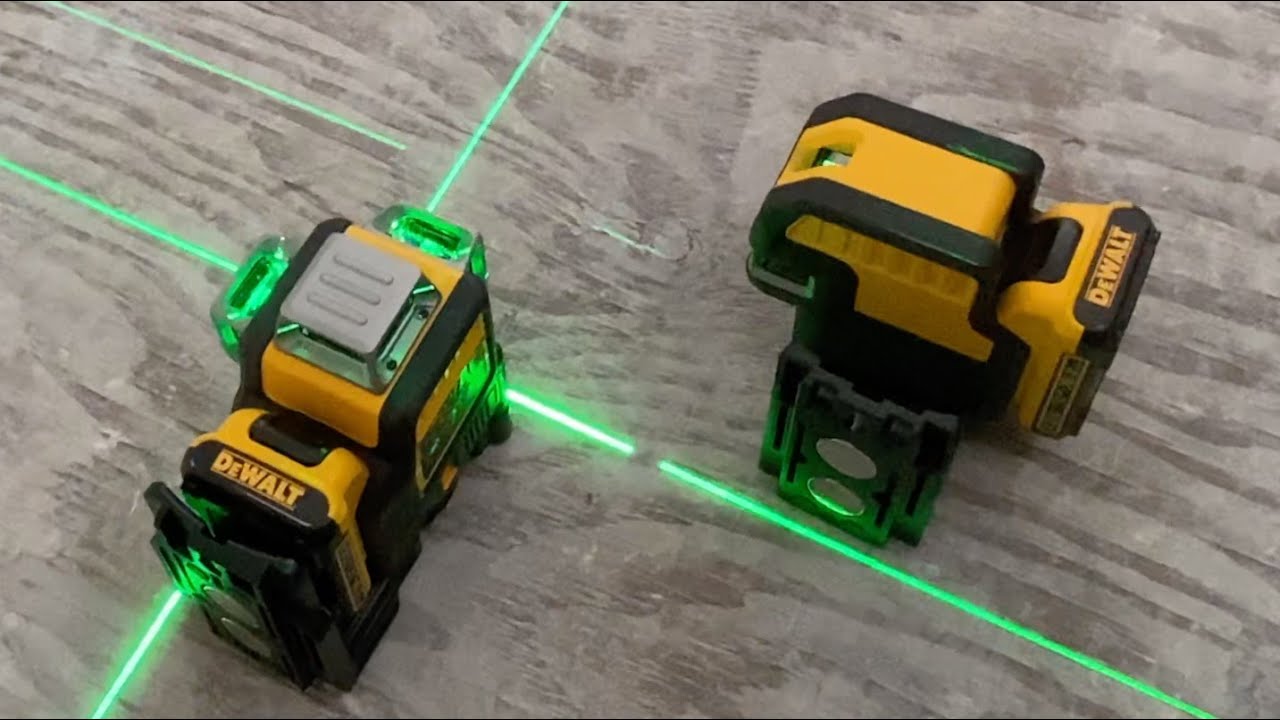
Frequently Asked Questions
How Do You Use A Laser Level For Dummies?
To use a laser level, place it on a stable surface. Turn it on and adjust the height and angle as needed. The laser will project a straight line for leveling or alignment. Use the line for precise measurements and to ensure accuracy in your projects.
How Do You Use A Laser Level Line Tool?
To use a laser level line tool, place it on a flat surface, adjust the height, then turn it on. The laser will create a straight line.
Align the line with the desired point and secure the tool. Make sure to check the accuracy periodically.
Can You Use A Dewalt Laser Level Outside?
Yes, you can use a Dewalt laser level outside. Dewalt laser levels are designed to be used both indoors and outdoors, providing accurate and reliable leveling for a variety of projects in different environments.
How Accurate Is A Dewalt Laser Level?
The Dewalt laser level is highly accurate, providing precise measurements for various construction and DIY projects.
Conclusion
Mastering the Dewalt laser level can enhance your accuracy and efficiency on projects. Practice and patience are key to becoming proficient.
By following the tips outlined in this guide, you’ll be on your way to maximizing the potential of this versatile tool.

