Views: 252
Picture this: you’re all set to start your next DIY project or tackle some much-needed yard work. You grab your trusty Ryobi tool, only to find its battery is dead.
No problem, you think, as you pop it into the charger. But then, the unexpected happens: your Ryobi charger starts flashing red and green lights. Suddenly, your plans are on hold, and you’re left wondering what’s going wrong. If you’ve been there, you’re not alone.
The mysterious flashing lights can be confusing and frustrating. They might leave you questioning if your charger is broken or if there’s an issue with the battery itself. But before you panic, let’s dive into what these signals mean and how you can fix the issue quickly. Understanding these flashing lights could save you time, money, and a whole lot of hassle. So, if you want to get back to your projects without delay, keep reading to uncover the secrets behind your Ryobi charger’s flashing lights.
Contents
Common Causes Of Flashing Lights
Experiencing flashing lights on a Ryobi charger often indicates charging issues. A red and green flashing pattern typically signals a battery fault or overheating. Ensuring proper battery placement and checking for debris can help resolve this common charging problem.
When you see those flashing red and green lights on your Ryobi charger, it might feel like a cryptic message. But don’t worry, these lights are trying to tell you something important about your battery or charger. Understanding these signals can save you time and frustration, and might even extend the life of your tools. Let’s explore some common causes of these flashing lights.Battery Overheating
One of the most common reasons your Ryobi charger flashes red and green is due to battery overheating. This often happens if you’ve been using your tool for a long period without breaks. Overheated batteries need a cooldown period before they can charge efficiently again. Consider this: After a long day of yard work, you place your battery on the charger immediately. The charger flashes red and green to signal overheating. Waiting for the battery to cool down will prevent further damage and ensure a longer lifespan.Battery Not Properly Seated
Sometimes, the issue is as simple as the battery not being properly seated on the charger. If the battery isn’t aligned correctly, the charger can’t establish a connection, hence the flashing lights. Imagine rushing to get your tools ready and placing the battery in a hurry. The charger flashes, indicating improper seating. Check the alignment, and ensure the battery clicks into place securely. This quick fix often resolves the issue.Charger Malfunction
Occasionally, the charger itself might be the culprit. A malfunctioning charger can cause the red and green lights to flash, even if the battery is fine. Ask yourself: When was the last time you checked your charger for any signs of wear or damage? If the charger is old or has been dropped, it might need repair or replacement. Regular inspection can prevent unexpected breakdowns. These flashing lights are not just a nuisance; they are essential indicators that guide you to maintain your tools effectively. Have you ever encountered a similar issue with other electronics? How did you handle it? Understanding these signals can empower you to take charge of your Ryobi tools, ensuring they serve you well for years to come.
Credit: www.youtube.com
Safety Precautions
Your Ryobi charger flashing red and green can signal issues. Taking safety precautions is crucial. This ensures safe handling and operation.
Understanding these precautions helps prevent accidents or damage. Always follow guidelines to stay safe. Below are key safety tips.
Disconnecting The Charger
Disconnect the charger before inspecting it. This prevents electrical accidents. Always unplug from the power source first.
Ensure your hands are dry when doing so. This reduces shock risk. Safety comes first.
Inspecting For Damage
Check your charger for visible damage. Look for cracks or burnt areas. Damaged chargers can be dangerous.
If any damage is found, avoid using the charger. Contact the manufacturer or a professional for advice.
Avoiding Water Exposure
Keep your charger away from water. Water and electricity do not mix. Moisture can cause malfunctions or hazards.
Store the charger in a dry place. Make sure the area is free from spills. This precaution keeps your equipment safe.
Troubleshooting Steps
Experiencing a flashing red and green light on your Ryobi charger? This usually indicates a battery or charger issue. Try checking the battery’s connection, cleaning contacts, or ensuring the battery isn’t too hot or cold.
If you’ve ever plugged in your Ryobi charger and been greeted by the unsettling sight of red and green flashing lights, you’re not alone. These blinking lights signal that something isn’t quite right. But don’t worry, with a few simple troubleshooting steps, you can often resolve the issue quickly. Let’s dive into some practical solutions to get your tools back in action.Checking Battery Connection
Start by ensuring the battery is properly seated in the charger. Sometimes, a loose connection can trigger those pesky flashing lights. Gently remove the battery and reinsert it, making sure it clicks securely into place. If the problem persists, examine the battery contacts for any dirt or debris. Even a small amount of dust can disrupt the connection. Use a clean cloth to wipe them down, and try inserting the battery again.Allowing Battery To Cool
Overheating is a common culprit for flashing lights. If you’ve been using your tool extensively, the battery might be too hot. Remove it from the charger and let it cool for about 15-30 minutes. Feel the battery to ensure it’s no longer warm to the touch. Once cooled, place it back in the charger and check if the lights stop flashing. This simple cooling-off period can often do the trick, especially on hot days or after heavy use.Testing With Another Battery
If you have another Ryobi battery on hand, try swapping it in. This step helps determine if the issue lies with the charger or the original battery. Insert the alternate battery into the charger. If the lights behave normally, your original battery might be defective. However, if the lights continue to flash, the charger could be the problem. Consider reaching out to Ryobi customer support if the charger seems faulty. They can provide further assistance or guide you on the next steps. Have you ever encountered this flashing light issue before? What steps did you take to solve it? Share your experiences and insights in the comments below. Your tips might help someone else facing the same problem!
Credit: www.reddit.com
Resetting The Charger
Experiencing flashing red and green lights on your Ryobi charger signals a reset. This issue often arises from connection problems or battery faults. Resolving it involves ensuring proper contact between charger and battery, and resetting by unplugging and replugging the charger.
Resetting your Ryobi charger can solve the flashing red and green lights issue. This problem often indicates a disruption in the charging process. Simple reset methods may restore normal functioning. Follow these steps to reset your charger effectively.Unplugging And Replugging
Start by unplugging the charger from the power source. Let it sit disconnected for a minute. This pause can reset the internal system. After a minute, plug it back in. Ensure the connection is secure. This method often resolves minor issues.Using A Different Outlet
Sometimes, the power outlet might be the problem. Try plugging your charger into a different outlet. Different outlets can provide stable power. This ensures your charger receives the necessary voltage. Check if the lights stop flashing. This simple step can make a difference.When To Seek Professional Help
A Ryobi charger flashing red and green might signal a problem. Consulting a professional can ensure safety and functionality. Ignoring it could lead to battery or charger damage.
When the Ryobi charger flashes red and green, it raises concerns. Sometimes, these issues require expert help. Identifying when to call a professional can save time and effort. Let’s explore the signs that indicate it’s time to seek assistance.Signs Of Charger Damage
Physical damage suggests a charger needs professional evaluation. Look for cracks or exposed wires. These can lead to severe electrical issues. Burning smells also indicate serious problems. Such smells suggest overheating or internal damage. This needs immediate expert attention.Unresolved Issues After Troubleshooting
Sometimes, basic troubleshooting doesn’t solve the problem. The charger may continue flashing red and green. This indicates a deeper issue that needs expert help. If the charger still misbehaves after checking connections, it’s time for a professional. Experts can perform advanced diagnostics. They have tools to identify complex problems. This ensures the charger works safely and efficiently.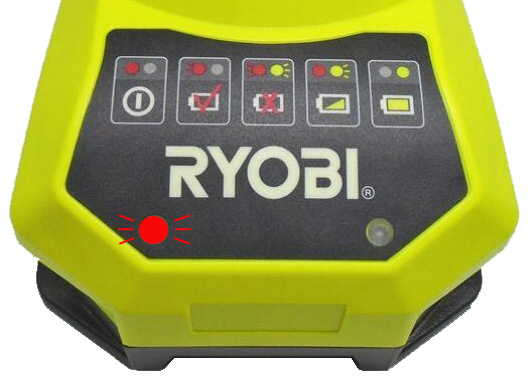
Credit: www.direct-powertools.co.uk
Preventive Measures
A Ryobi charger flashing red and green often signals an issue. Ensure proper connections and check for battery defects. Keeping chargers clean and free from debris prevents malfunction.
When your Ryobi charger starts flashing red and green, it can be perplexing. One way to prevent this is through regular maintenance and proper storage of your batteries. By taking preventive measures, you can ensure your charger functions smoothly, extending its lifespan and maintaining battery efficiency.Regular Charger Maintenance
Think of your Ryobi charger as a car engine. Just like a car needs oil changes and tune-ups, your charger benefits from routine check-ups. Keep the charger clean and dust-free to ensure optimal performance. Dust can accumulate over time and interfere with the charger’s ability to work efficiently. Use a soft cloth to wipe it down periodically, focusing on the vents and connectors. Inspect the cables for any signs of wear or damage. A frayed cable can lead to inconsistent charging, leaving you frustrated. If you notice any damage, replace it promptly.Proper Storage Of Batteries
Your batteries are like the heart of your tools. Storing them correctly can prevent that annoying red and green flash. Avoid leaving batteries in extreme temperatures; both hot and cold conditions can affect their performance. Think about your last vacation where you left your phone in the sun, and it overheated. Batteries react similarly. Store them in a cool, dry place to maintain their health. Consider investing in a storage case. It not only organizes your batteries but also protects them from dust and potential damage. Are your batteries scattered around the garage? Give them a dedicated home to prevent mishaps. Incorporating these preventive measures into your routine can make a significant difference. Have you noticed changes in your charging habits lately? Maybe it’s time to tweak your approach for better results.Frequently Asked Questions
Why Is My Ryobi Charger Flashing Red And Green?
A Ryobi charger flashing red and green indicates a battery fault. It could be due to overheating, a faulty battery, or incorrect placement. Ensure the battery is properly seated and not too hot. If the issue persists, consider testing with another battery or consulting Ryobi support.
How Do I Reset My Ryobi Charger?
To reset a Ryobi charger, unplug it from the power source. Wait for about 10 minutes before plugging it back in. This can resolve temporary issues. Ensure the charger and battery connections are clean and secure for optimal performance.
Can A Faulty Battery Cause Flashing Lights?
Yes, a faulty battery can cause flashing lights on the charger. It might indicate a charging error or malfunction. Check the battery for damage or wear. If possible, test with another battery to confirm the issue. Replace the faulty battery if necessary.
Is It Safe To Continue Using A Flashing Charger?
It’s not safe to use a flashing charger without investigating the cause. Flashing lights often signal a problem with the battery or charger. Continuing use can cause further damage. Inspect the charger and battery, and consult the manual or support if needed.
Conclusion
Understanding the flashing lights on your Ryobi charger helps avoid frustration. Red and green flashes indicate potential issues. Check connections and ensure the battery is seated properly. Regular maintenance can prevent such problems. If issues persist, consider consulting Ryobi support.
Chargers play a crucial role in battery life. Keeping them in good condition is essential. A properly functioning charger ensures your tools are always ready. Remember, a little troubleshooting goes a long way. Stay informed and keep your equipment running smoothly.
Happy charging!

