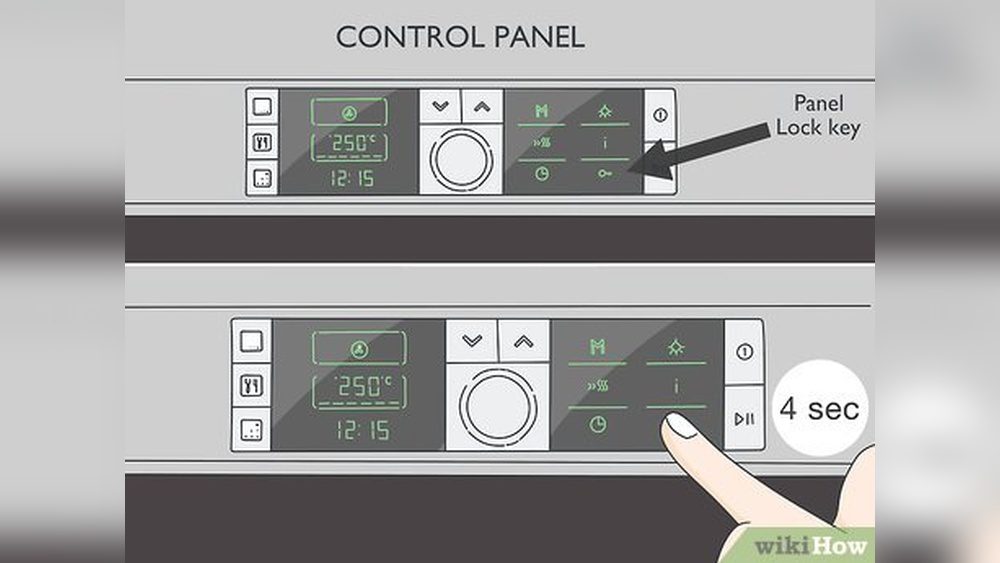Views: 86
Have you ever faced the frustration of your Bosch oven’s control panel being locked? It can be a real hassle when you’re ready to cook, but the buttons won’t respond.
Don’t worry—you’re not alone, and unlocking your oven panel is easier than you might think. You’ll discover simple, step-by-step instructions to get your Bosch oven working again quickly. Keep reading, and you’ll be back to cooking your favorite meals in no time.
Contents
Reasons For A Locked Oven Panel
The oven panel on a Bosch oven may lock for several important reasons. These locks help protect users and the appliance. Understanding why the panel locks can help you handle it better. Below are the common reasons for a locked oven panel.
Child Safety Lock
Many Bosch ovens have a child safety lock feature. This lock stops children from changing settings or opening the oven door. It keeps the oven safe, especially in homes with young kids. The panel stays locked until the safety lock is turned off by an adult.
Automatic Lock During Self-cleaning
During the self-cleaning cycle, the oven door locks automatically. This prevents opening the door when the oven is extremely hot. The lock helps avoid burns and accidents. The door will unlock only after the oven cools down.
Power Interruptions
Power outages or interruptions can cause the oven panel to lock. The oven may enter a safety mode to protect itself. This lock stops accidental starts or errors. Resetting the oven or power cycle usually clears this lock.

Credit: www.youtube.com
Basic Steps To Unlock The Panel
The control panel on your Bosch oven might lock to prevent accidental changes. This feature keeps your oven safe, especially in homes with children. Unlocking the panel is simple and quick. Follow these basic steps to regain full control of your oven settings.
Using The Control Lock Button
Find the control lock button on your Bosch oven panel. Press and hold this button for about 3 to 5 seconds. Watch for the lock symbol to disappear from the display. This means the panel is now unlocked. You can now use all the buttons freely. If the lock icon stays, try pressing the button again with a longer hold.
Resetting The Oven
Turn off the oven by pressing the power button or unplugging it. Leave it off for about 1 to 2 minutes. Plug the oven back in or press the power button again. Check the control panel to see if it is unlocked. This reset can clear minor errors causing the lock. If the panel remains locked, repeat the reset or use the control lock button method.
Unlocking During Or After Self-cleaning
After starting a self-cleaning cycle on your Bosch oven, the control panel locks automatically. This safety feature keeps the door sealed during high heat. Sometimes, you may need to unlock the panel during or right after this cycle. Knowing the right steps helps you handle this safely and easily.
Waiting For Cool Down
The oven door stays locked until it cools down. The control panel also remains unresponsive during this time. Wait at least one hour after the self-cleaning ends. Check if the oven has cooled by touching the door carefully. Once cool, the panel should unlock automatically. Avoid forcing the door open to prevent damage or injury.
Manual Override Options
Some Bosch ovens have a manual override to unlock the panel. This option varies by model, so check your user manual first. Usually, pressing and holding specific buttons for a few seconds works. For example, holding the “Start” and “Cancel” buttons together may reset the lock. This method allows access without waiting for full cool down. Use this option only if necessary and follow instructions carefully.
Troubleshooting Common Lock Issues
Panel lock issues on Bosch ovens can cause frustration during cooking. Knowing how to troubleshoot common problems helps save time. Many lock problems have simple fixes you can try at home. This section explains key issues and how to address them.
Unresponsive Control Panel
An unresponsive control panel often means the lock is active or the oven is in child lock mode. Try pressing and holding the lock button for 3 to 5 seconds to release it. Check if the oven door is fully closed; some models lock automatically when open. A power reset can also help. Turn off the oven at the breaker for 1 minute, then turn it back on.
Error Codes Related To Lock
Bosch ovens display error codes to show specific lock issues. Codes like “F7 E1” or “F7 E2” relate to control lock faults. Check your oven manual to identify the exact meaning. These errors might require resetting the oven. Press and hold the cancel button for 3 seconds or unplug the oven. Persistent error codes may indicate a faulty control board.
When To Call For Service
Call a professional if the panel stays locked after resets and button presses. Service is needed if error codes keep showing or the control panel remains unresponsive. Avoid forcing the door open to prevent damage. A certified technician can safely diagnose and fix internal problems. Regular maintenance helps prevent future lock issues.
Preventing Future Lockouts
Preventing future lockouts on your Bosch oven saves time and frustration. Simple habits can keep the control panel working smoothly. Taking small steps helps avoid accidental lock activation and reduces the need for resets.
Regular Maintenance Tips
Keep the oven clean and dry. Wipe the control panel gently with a soft cloth. Avoid harsh chemicals that can damage sensors. Check the oven’s manual for recommended cleaning methods. Regular cleaning stops dirt buildup that may cause lockouts.
Inspect the panel buttons for any damage or sticking. If buttons feel stuck, press them gently to free. Clean around buttons carefully to avoid moisture entering inside. Schedule regular checks to ensure the control panel stays responsive.
Avoiding Accidental Lock Activation
Be mindful when using the control panel. Press buttons firmly but avoid holding them too long. Children can accidentally lock the panel, so keep an eye on them near the oven. Teach family members about the lock function and how to prevent it.
Do not place heavy objects on the control panel. Avoid cleaning with water sprays directly on the panel. Use the child lock only when necessary and turn it off after use. These habits help prevent unexpected panel locks and keep the oven ready to use.

Credit: www.wikihow.com

Credit: www.youtube.com
Frequently Asked Questions
How Do I Unlock The Control Panel On A Bosch Oven?
To unlock the Bosch oven panel, press and hold the “Lock” or “Control Lock” button for 3-5 seconds. The panel will beep, and the lock icon will disappear, indicating the panel is unlocked and ready for use.
Why Is My Bosch Oven Panel Locked?
The panel locks automatically to prevent accidental changes or for child safety. It activates when the oven is in use or after a set time of inactivity. Unlocking requires holding the control lock button for a few seconds.
Can I Unlock The Bosch Oven Panel Without The Manual?
Yes, most Bosch ovens unlock by pressing and holding the “Lock” or “Control Lock” button for 3 to 5 seconds. Check your model’s control panel for a lock icon or consult Bosch’s online resources for specific instructions.
What If The Bosch Oven Panel Won’t Unlock?
If the panel won’t unlock, try unplugging the oven for 1-2 minutes, then plug it back in. If it remains locked, consult the user manual or contact Bosch customer support for assistance.
Conclusion
Unlocking the panel on your Bosch oven is simple with clear steps. Follow the instructions carefully to avoid any damage. Keep the manual nearby for quick reference. Remember, safety first—always unplug the oven before starting. Regular care helps your oven work well for years.
Now, you can use your oven without any trouble. Enjoy cooking your favorite meals with ease.